linux 上 maven+nexus 构建环境搭建
安装mvn
1 | sudo apt-get install maven2 |
安装 nexus 搭建 maven2 私服
- 下载 nexus, 官网地址 http://nexus.sonatype.org/ , 我的360网盘地址: http://yunpan.cn/ccxjgqeQx8qjp, 分享中包括 离线 maven index 文件 后面会用到, 解压 nexus
- 将indexer-cli-5.1.1.jar nexus-maven-repository-index.gz nexus-maven-repository-index.properties 放在同一目录下,执行
1
java -jar indexer-cli-5.1.1.jar -u nexus-maven-repository-index.gz -d indexer
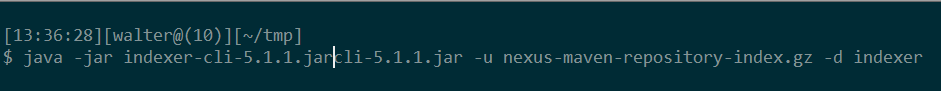
将 indexer 中的所有文件移至 nexus/sonatype-work/nexus/indexer/central-ctx/下
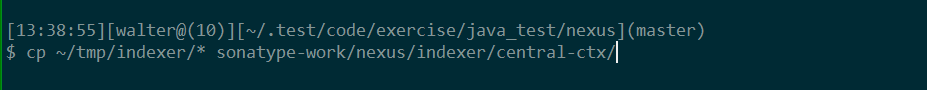
启动 nexus 服务 ./nexus start 即可
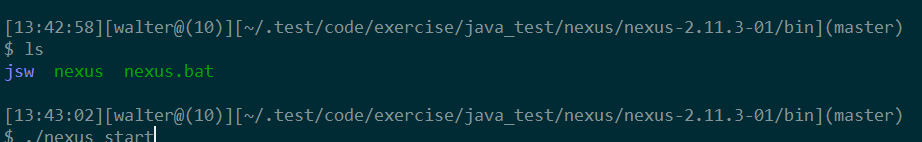
浏览器打开 localhost:8081/nexus 如果是终端 localhost 改为 ip地址即可
- 初始账号 admin:admin123
修改 central 中的 Download Remote Indexes 改为 true
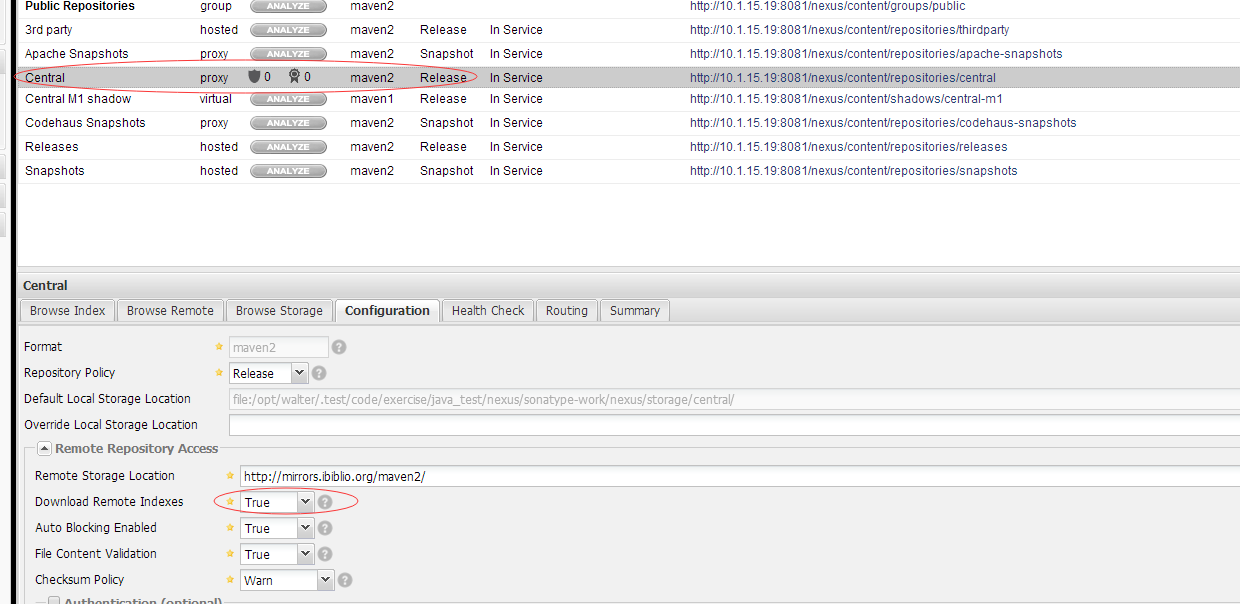
可以自己上传本地 jar,如果从远程下载速度慢,可以先自己下载再上传,下载网址[个人认为该网址比较齐全] http://mvnrepository.com/
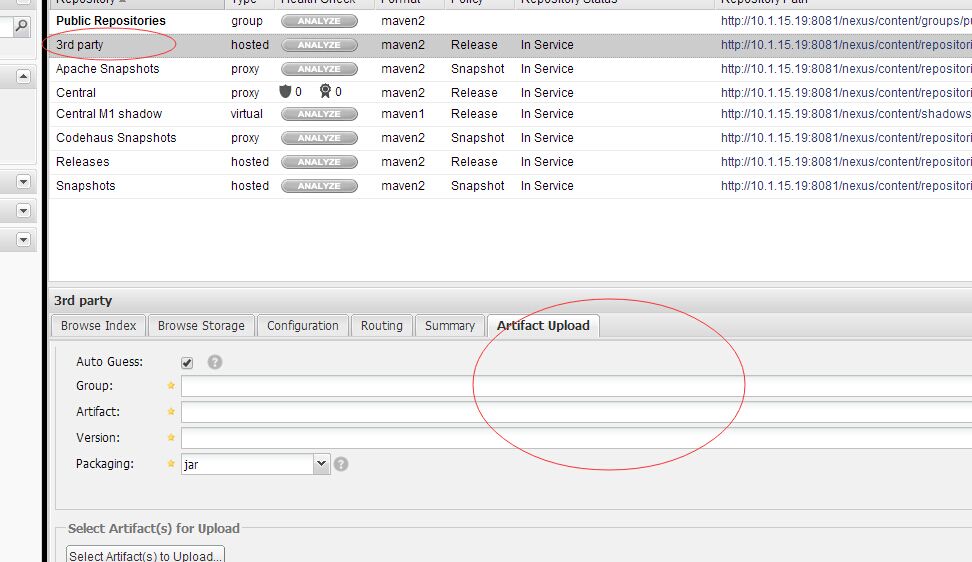
修改 /etc/maven2/settings.xml, 修改之前最好 备份 文件, 添加 私服mirrors,
1 | <mirrors> |
创建项目
使用如下命令
1
mvn archetype:generate -DgroupId=com.mycompany.app -DartifactId=my-app -DarchetypeArtifactId=maven-archetype-quickstart -DinteractiveMode=false
如果卡在下载 archetype-catalog 则 使用如下命令
1
mvn archetype:generate -DarchetypeCatalog=internal -DgroupId=com.mycompany.app -DartifactId=my-app -DarchetypeArtifactId=maven-archetype-quickstart -DinteractiveMode=false
修改pom.xml 文件,添加 dependences, plugins 等
- 相关命令(摘抄自maven 官方文档)
- validate: validate the project is correct and all necessary information is available
- compile: compile the source code of the project
- test: test the compiled source code using a suitable unit testing framework. These tests should not require the code be packaged or deployed
- package: take the compiled code and package it in its distributable format, such as a JAR.
- integration-test: process and deploy the package if necessary into an environment where integration tests can be run
- verify: run any checks to verify the package is valid and meets quality criteria
- install: install the package into the local repository, for use as a dependency in other projects locally
- deploy: done in an integration or release environment, copies the final package to the remote repository for sharing with other developers and projects.
- clean: cleans up artifacts created by prior builds
- site: generates site documentation for this project
创建 jar 包
- mvn clean package
- mvn clean compile
- mvn clean install
添加 plugins
在 pom.xml 中增加
如添加 maven-shade-plugin, 主要在jar包写入Manifest信息(用法参考 https://maven.apache.org/plugins/maven-shade-plugin/examples/resource-transformers.html)
1 | <build> <plugins> <plugin> <groupId>org.apache.maven.plugins</groupId> <artifactId>maven-shade-plugin</artifactId> <version>1.2.1</version> <executions> <execution> <phase>package</phase> <goals> <goal>shade</goal> </goals> <configuration> <transformers> <!-- Setting Manifest Entries --> <transformer implementation="org.apache.maven.plugins.shade.resource.ManifestResourceTransformer"> <mainClass>com.mycompany.app.App</mainClass> </transformer> </transformers> </configuration> </execution> </executions> </plugin> </plugins> </build> |
执行 jar
- java -jar target/my-app-1.0-SNAPSHOT.jar [前提是增加了 maven-shade-plugin]
- java -cp target/my-app-1.0-SNAPSHOT.jar com.walterlife.common.App com.mycompany.app
更改maven 编译时使用的jdk 版本
- 在 pom.xml 添加如下配置[
节点下] 1
<plugin> <groupId>org.apache.maven.plugins</groupId> <artifactId>maven-compiler-plugin</artifactId> <version>3.1</version> <configuration> <source>1.8</source> <target>1.8</target> <compilerArgument></compilerArgument> </configuration> </plugin>